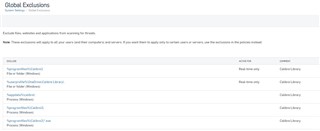Calibre Library is book management software. https://calibre-ebook.com/
False positive is reported. Sophos saying "I'll investigate the logs"
Anyway, I 've already tried to exclusion. But It does not except. Here for the my exclusion list screenshots.
How do I except for Calibre Library? Any advice please?
This thread was automatically locked due to age.