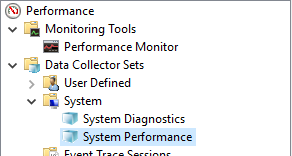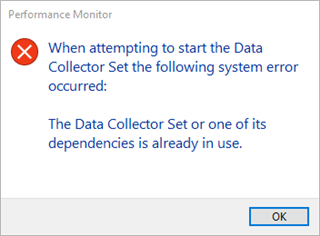It seems that some component of Sophos Central (we have Sophos Endpoint Advanced and Sophos Intercept X) is tying up a component that Windows Performance Monitor needs to run.
I get this error when I try to run the System Performance Data Collector Set.
"When attempting to start the data collector set the following system error occurred: The data collector set or one of its dependencies is already in use."
This is very reproducible. I just confirmed on a brand new system that I can run the collector set just before installing Sophos, but it fails with this error immediately after installing Sophos, even before I reboot.
It wouldn't be a huge deal, but I find this tool to be very useful when I am trying to track down performance bottlenecks on a system. Has anyone else run into this, and if so, have you figured out a way around it, at least temporarily?
This thread was automatically locked due to age.