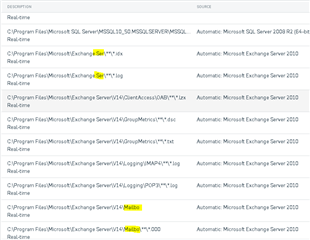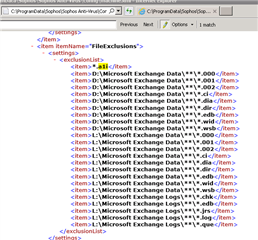Hi
I have an Exchange server here that also has a couple of SQL Express instances on so it has applied auto exclusions for Exchange 2010 and SQL 2008R2 - 104 of them according to the Exclusion tab
1) The auto exclusions don't appear to contain the complete path for some of the Exchange files see below so I don't know if they would event work!
2) The logic for SQL appears to work for identifying the database locations - that or you "assume" that SQL data could be on multiple drives i.e. C, D (data) and L (logs) drives and that that might be a "common" naming logic. For Exchange it hasn't worked as well all the exclusions it has created are only or files on the C drive - again in this instance the server was build so the program files are on C, the databases on D and the logs files on L.
3) Due to the above we have therefore manually built in a policy the other required files for the databases, logs and content indexes etc and applied to the device however the Exclusions tab never shows them for some reason... I am not sure how this works, if it is derived by Central or if the policy is pushed down to the device and the device then reports back the list of active exclusions... I have waited some time and the machine has definitely checked back in and in ESH having forced an update check a while ago it is seeing the correct policy time and date for when the revised policy was modified but the exclusions list is stuck firmly at a total of 104 and if you filter by "defined in policy" rather than "all" is is blank...
however looking at the config.xml file on the server itself it appears to be listing the exclusion I expect in terms of the policies?
I have looked at another server with a similar policy set - this time for the tempdb files on a SQL server that are on T drive (where it had picked up C, D and L ok) and for that device it shows just fine with the Auto and Policy exclusion listed.
If anyone at Sophos care to look at this then I have left Sophos support is enabled in the tenant for (hopefully that isn't index-able and feel free to moderate it out having used it :-) - I'm going home!) - the policy in question and server are fairly obviously named!
***Removed sensitive data***
Cheers
Chris
This thread was automatically locked due to age.