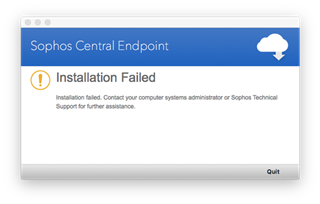This is becoming a major headache. This is happening across clients, different Macs... all are running OS X 10.12.6, which seems to be the only common denominator. Frankly, this is unacceptable. I had a client this evening where Sophos was having issues -- it wouldn't update, and was stuck on 9.6.6 and said that on-demand scanning was disabled. The Mac hadn't been used in a while, so I uninstalled Sophos using the Remove Sophos program.
After Sophos was removed, I tried to install, downloading from my cloud.sophos.com portal for that client. No go. This is the same error I have gotten recently on two or three other Macs at other clients. I've chatted with support; sent logs. Nothing. In fairness, support has tried to help, but these are remote clients and often when support emails me back (late at night, typically), I am not near a computer... and many days, the Macs are out of reach.
Clearly, I am not the only one having this issue. What is the solution? I have clients asking me for resolution. So far, I have not seen this on PC clients.
Thanks!
This thread was automatically locked due to age.