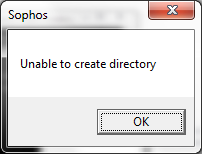Hi,
I have an issue when executing SophosSetup.exe (or the old standalone executable created with IExpress) from a batch script.
I got this error :
This issue only appears when I call SophosSetup.exe from a batch script (like in this KB) but not when I execute it simply from Windows explorer. I execute both (batch and setup from explorer) with same rights (domain administrator). It appears immediatly after I start the script, so there is no log file. I've got the same issue even when I changed the computer or OS.
This issue has appeared since last week only (it worked well before).
This thread was automatically locked due to age.