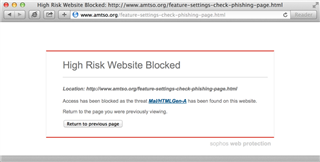The Anti-Malware Testing Standards Organization (AMTSO) provides a way to test antivirus programs. Well, it’’’’s actually a check of features and settings. Go tohttp://www.amtso.org/feature-settings-check.html (“Feature Settings Check for Desktop Solutions”), where there are 5 features to check:
1. Test if my protection against the manual download of malware (EICAR.COM) is enabled
2. Test if my protection against a drive-by download (EICAR.COM) is enabled
3. Test if my protection against the download of a Potentially Unwanted Application (PUA) is enabled
4. Test if protection against accessing a Phishing Page is enabled
5. Test if my cloud protection is enabled
I use Sophos Anti-Virus for Mac and have for several years, so I tried these out.
EDIT 2014-03-26 changed test #3 to #4): I had to set some preferences correctly but after doing so SAV passed tests 1, 2, 3, and 5. In my test SAV does not pass the anti-phishing web site test (#4).
I’’’’d appreciate it if other users of SAV would test their settings. I’’’’d rather find that that I made some mistake and that SAV protected against phishing web sites.
Thanks!
This thread was automatically locked due to age.