Hello,
I did some searching and wasnt able to find much on this subject. I ran a scan and it shows there are 2 Threats on my machine, but doesnt tell what they are or where they are located.
So I tried to check the virus log, but the virus log says that there are no Threats.... Ideas?
Virus log:
com.sophos.intercheck: Info: On-access scanner started at 08:30 on 07 August 2012
com.sophos.intercheck:
com.sophos.autoupdate: Updating catalogue information at 08:33:36 07 August 2012
com.sophos.autoupdate: Catalogue updated at 08:33:38 07 August 2012
com.sophos.autoupdate: Download started at 08:33:38 07 August 2012
com.sophos.autoupdate: Download completed at 08:33:59 07 August 2012
com.sophos.autoupdate: Update started at 08:34:00 07 August 2012
com.sophos.intercheck: Info: On-access scanner stopped at 08:34 on 07 August 2012
com.sophos.intercheck: 6288 items scanned, 0 threats detected, 0 issues
com.sophos.intercheck:
com.sophos.intercheck: Sophos Anti-Virus
com.sophos.intercheck: Version 4.80, 06 August 2012
com.sophos.intercheck: Includes detection for 3878901 viruses, trojans and worms
com.sophos.intercheck: Copyright (c) 1989-2012 Sophos Ltd, www.sophos.com
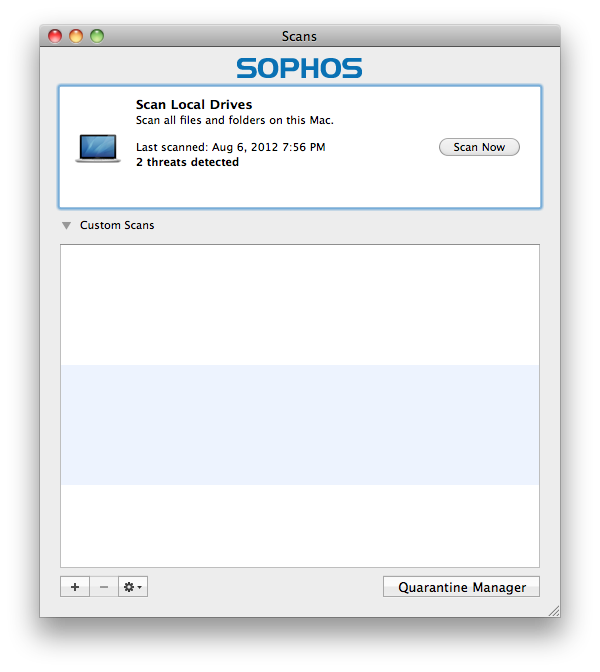
This thread was automatically locked due to age.


