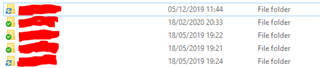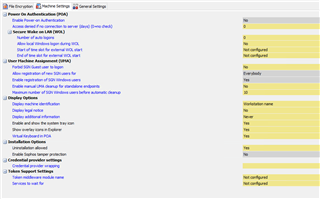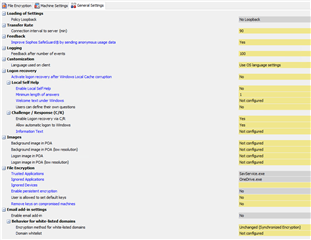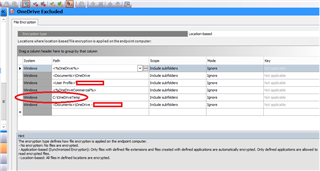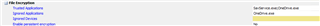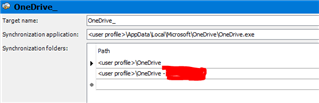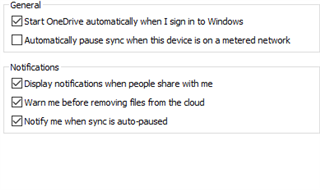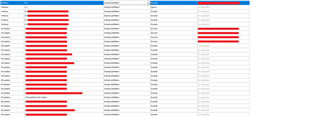Hi,
I have on my OneDrive folder some symbolic links to other folders, nothing special. My problem is with two links that points to folders encrypted with Safeguard location based encryption: one that points to a local folder, and one that points to a network location. None of the files inside this links are being synchronized by OneDrive, only the folder structure.
All the other folders and links inside my OneDrive sync normally.
My SafeGuard version: 8.00.6.2
I've already tried all the bellow without luck:
- Adding the path to the OneDrive link to the location based encryption policy (<User Profile>\OneDrive\FOLDER)
- Adding Cloud Storage Definition, following this KB: https://community.sophos.com/kb/en-us/125710
- Adding OneDrive as an Ignored Application on my General Setttings policy
Removing the encryption allows the files to sync normally.
Thanks!
This thread was automatically locked due to age.