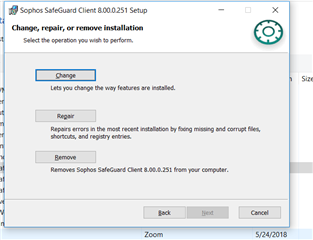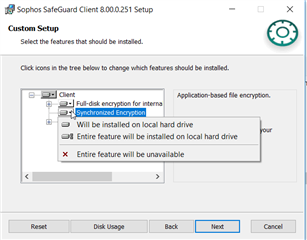We deployed a small number of Sophos Safeguard Device encryption installs, but my server reports 2 machines are also using Synchronized Encryption...
How do I remove this?
I used the same scripted install for all the machines, but I have 2 anomalies.
1 is Windows 10 and the other is Windows 7.
This thread was automatically locked due to age.