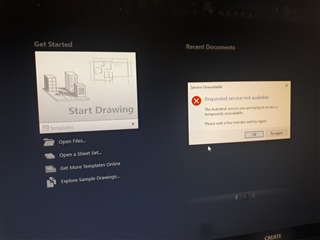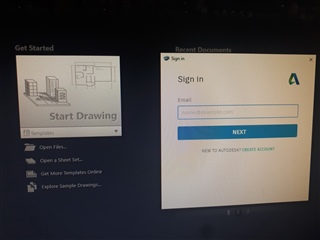Hello all... i m new in cyberoam(SOPHOS), so i have a short simple question
i want to know how to configure my cyberoam -firewall rule in my company...
there are many hosts that are using cyberoam client for using internet and so...now the problem is that autocad(autodesk) services for licensing are not bypasing the firewall.
i have done sth but still not working...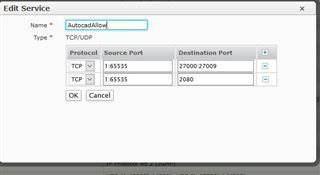
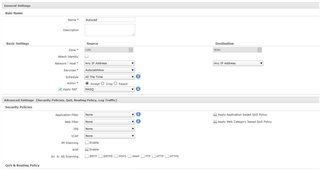
pls any help
? thk u
This thread was automatically locked due to age.