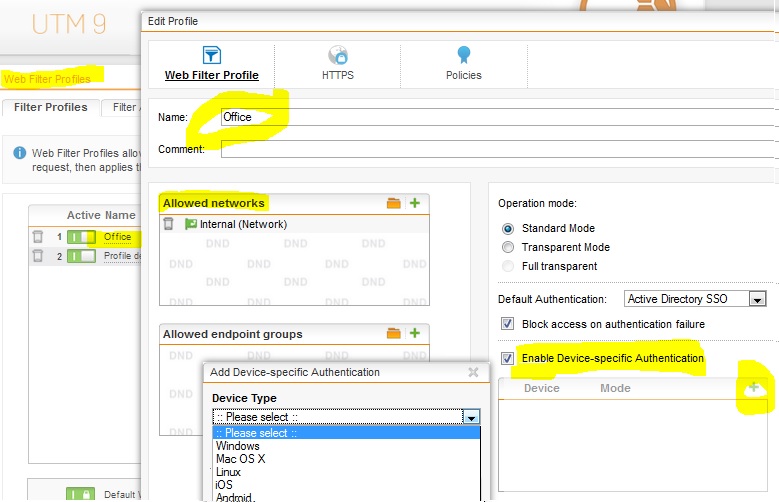However, I can't figure out how to apply this more restrictive policy to a specific (i.e. kids') device (or several devices for that matter). In the settings-box (see picture) I can only attach a policy to a user. But I also cannot figure out how to connect a specific user to a specific device, so I'm stuck.
Who can give me some advise on how to solve this issue. Thanks!

This thread was automatically locked due to age.