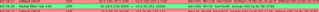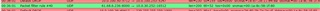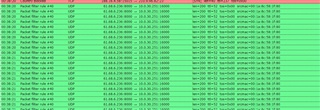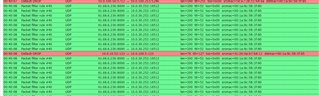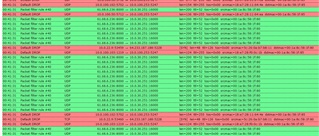Morning All!
Just installed a new Panasonic NS700 phone system at the Office. It's working perfectly here onsite but I have a handset at home that is connecting to the external IP I have setup for the PABX, downloading all its settings etc I can log in and out (ie change my extension number), dial internally and externally ... but I get no audio traffic to or from the remote handset.
Now, I've setup the NAT rules for the Ports needed to be forwarded and it auto-created the Firewall Rules on my SG230. I know the remote handset is hitting the Firewall and being routed correctly to the PABX onsite because its logging in and out of the PABX, dialling and making internal calls to extensions at the Office and external calls to mobile phones etc and I can connect to the PABX's Web Console from any remote PC ... just no audio to or from the remote phone after a call is made!
Network is setup similar to (extremely brief description here):
SG230: 10.0.10.250 (vLAN 10)
Internet Connection is: 1x ADSL and 1x EoC that I have setup as Load Balanced on the SG230. I have a block of extra 4 IP's on each. I have allocated External IP address No 3 on the EoC connection to point to the Internal PABX
NS700 PABX: 10.0.30.250 (vLAN 30)
DSP Card 1: 10.0.30.251
DSP Card 2: 10.0.30.252
All my internal VOIP Phones are on vLAN 30 and getting an address off one of my Windows Servers (vLAN 10) DHCP Pools for vLAN 30
Dell 6248 is my 'Core Layer 3 Switch' with IP Helper and all my inter vLAN routing - all my vLANs are working fine across the network with no issues. Trunk Port on Switch to SG230 is untagged vLAN 10 and Tagged for ALL my other vLANs (including vLAN 30) to give them all a path to the SG230. I have put ALL the vLANS onto the SG230 pointing back to the Internal Interface ... all my internet traffic across all my vLANs is working fine.
The only issue I have is this damned audio to and from these new remote voip handsets!
I have two RTP NAT Rules, supplied by the PABX installer
1. Ports 16000:16511 to DSP1 (UDP)
2. Ports 16512:17023 to DSP2 (UDP)
I have defined both as Service Definitions on the SG230, ticked auto-create firewall rules and everything else I can think of - with no luck so far.
Any tips, pointers, advice or suggestions appreciated :)
This thread was automatically locked due to age.