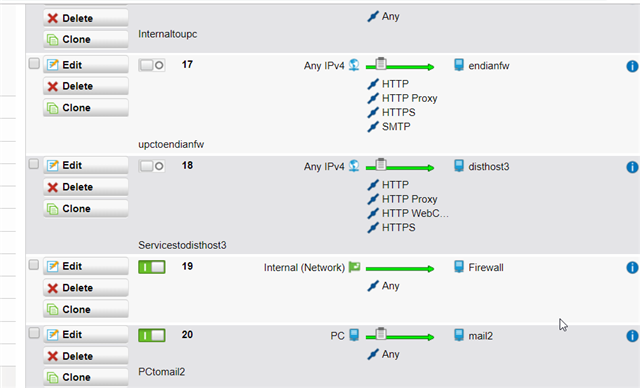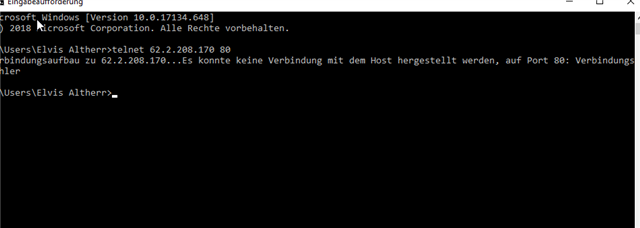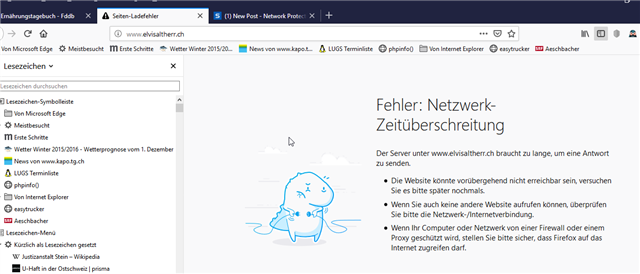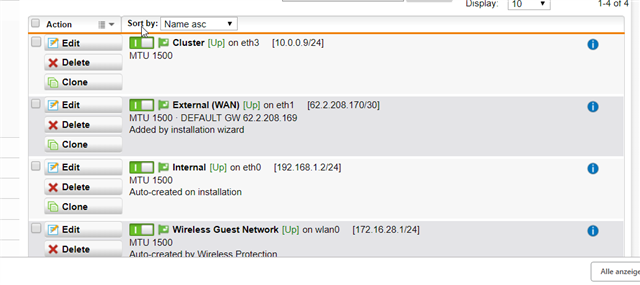Hi all
I recently bought a Sophos SG115w Firewall and everything works fine expect the following:
I have a internal Network 192.168.1.0/24 with fixed ip Addresses and now i have to problem that i can't access the Public IP 62.2.208.170 from within the internal network even i added a Rule to allow this (see Attachments)
If a do a telnet to the Public Address or a Web Access a Timeout Occurs
Same with the Webaccess
What I'm doing wrong?
In the Log the Access seems ok but it doesn't work
This thread was automatically locked due to age.