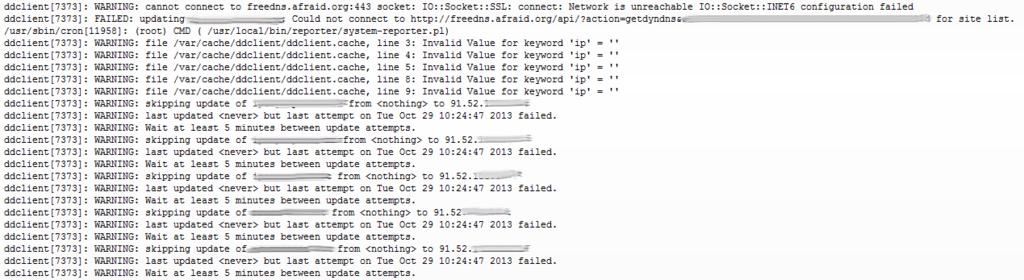
The DynDNS Config says:
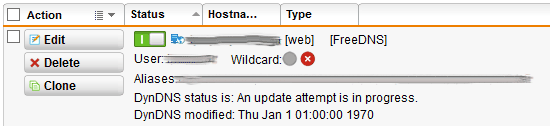
What confuses me is the "Jan 1 01:00:00 1970".
And from any internal computer I can connect to freedns.afraid.org:443 and also open the URL http://freedns.afraid.org/api/?action=getdyndns&sha=421d...
So whats happening here? Any Ideas?
Dino
This thread was automatically locked due to age.


