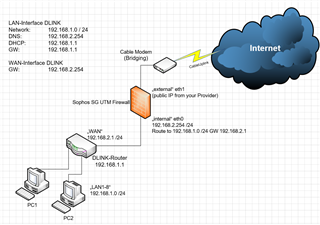Greeting,
What do I need to do to access WEBADMIN which does not sit on the local network?
Everything works on the UTM 9 .. it's great, but every time I need to configure, I have to physically connect to the box directly.. Bummer.
Basically its like this: Wifi&lan Router, DHCP 192.168.1.x ,, every one connect connects here. The WAN side of this Wifi router connects too the UTM 9 Firewall by DHCP
Webadmin is on 90.0.0.250 (Static IP) DHCP serves 1 ip address (90.0.0.251.
FIBER AT&T External WAN (Dynamic IP).
This thread was automatically locked due to age.