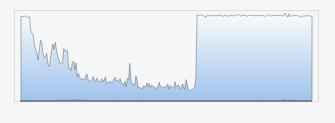I came across a post today and it mirrors my own experience with Windows 10 updates.
A single new Surface Pro killed our internet connection.
Whirlpool post
https://forums.whirlpool.net.au/forum-replies.cfm?t=2530363
My original question
https://community.sophos.com/products/xg-firewall/f/131/t/75586
Would love to know how to mitigate this.
This thread was automatically locked due to age.