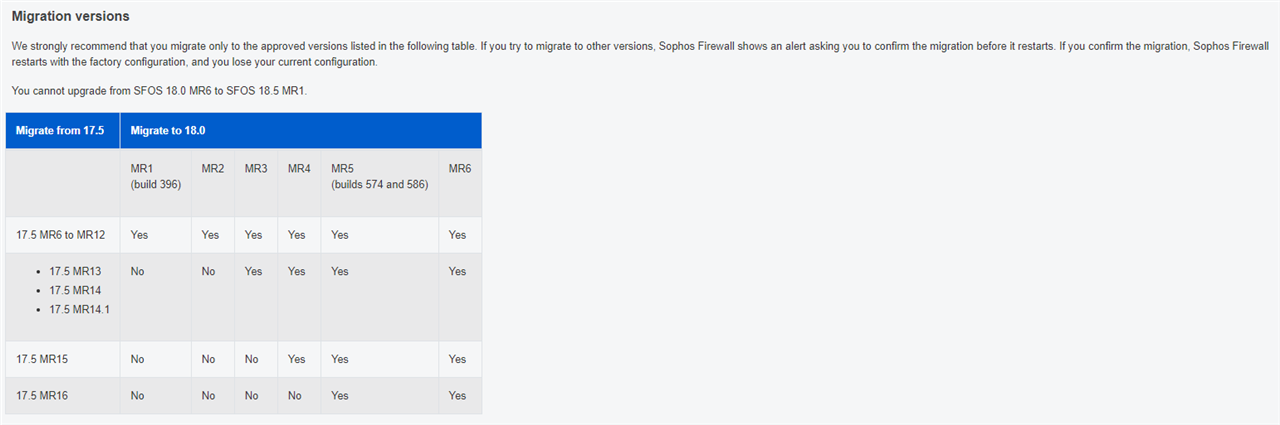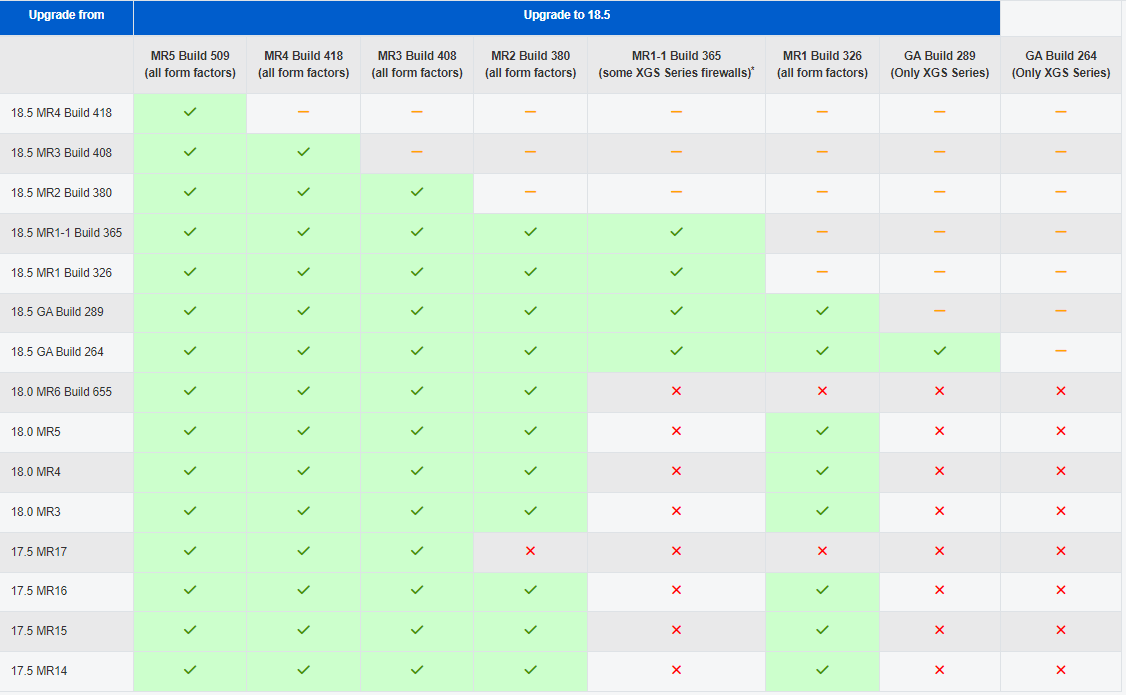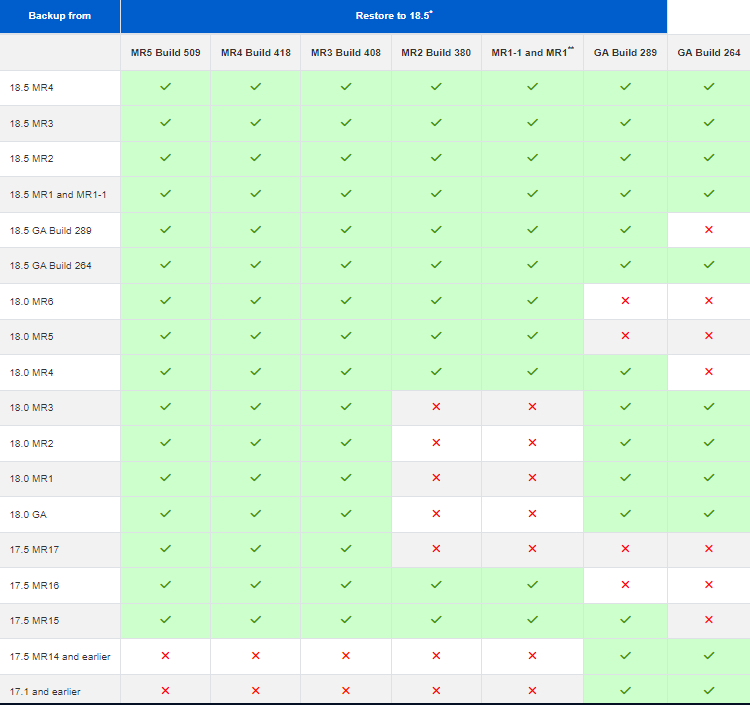Hi there,
I have a defective Sophos XG 230 v19.01 here and a backup of v18.5.2 (before the upgrade to v19.01).
Have here a replacement firewall from Sophos on which is v17.5.12 installed, now wanted to install here offline the v18.5.2 but we rejected with an error message.
I have seen the old v17.x was *.pgp and the v18.x *.sig, ev that is the problem ?
How can i solve the problem ASAP ?!?
Case ID: 06389319
thanks for any help here
Stefan
This thread was automatically locked due to age.