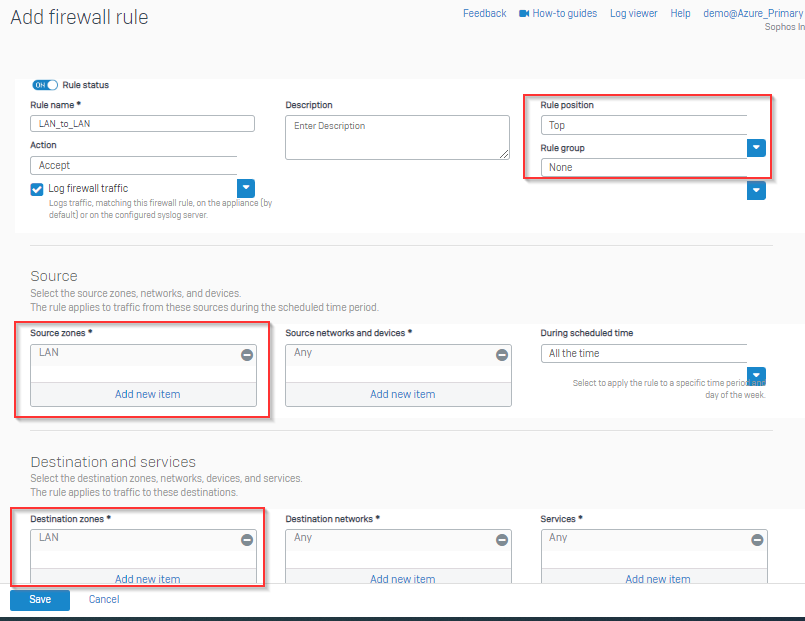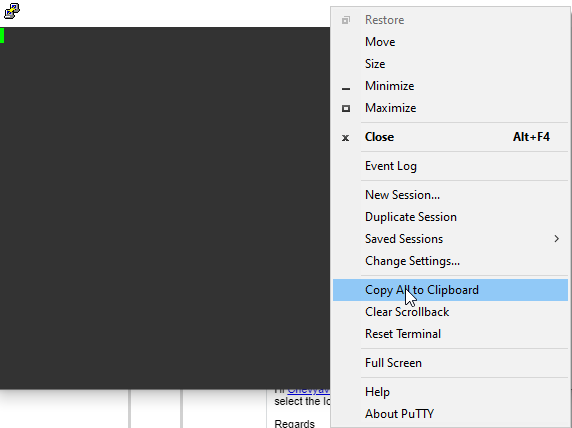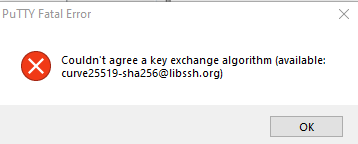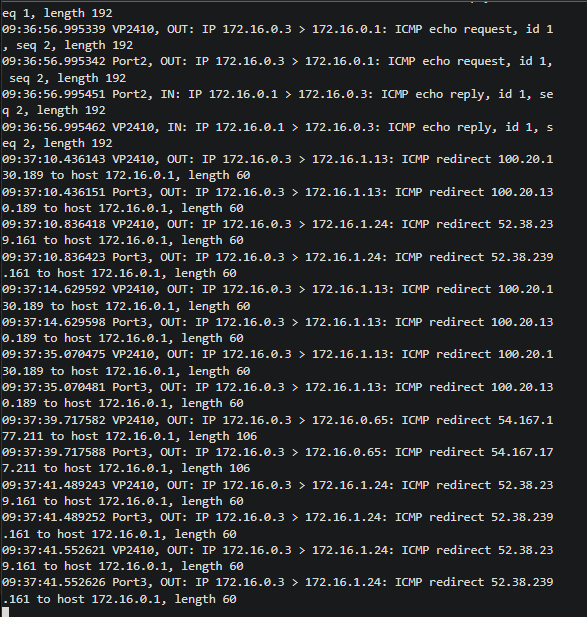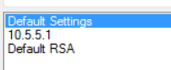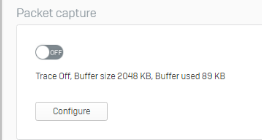As I've worked through some (not all) setup issues, one that continues to stump me is the fact that when my NAS is connected to switch along with all other LAN devices and incoming internet from router, life is good. I can access my NAS no problem.
The minute I connect my router to Sophos XG V19 WAN (through bridge interface and one LAN port is connected to an open port on switch), I can connect to other LAN devices with exception being my NAS server. I can't ping the IP address either. Something is blocking access but I'm just not sure what it could be.
I also connected NAS directly to the Sophos XG device and that didn't make a difference. I've tried a couple of firewall rules and that didn't solve the issue. This same phenomenon happened on another firewall device with exception being I could connect NAS directly to the firewall device and access it but when I connected the NAS to my switch (my preferred connection method), I couldn't access or ping it.
So there has to be some setting within the NAS that is being blocked by XG that is unique from a PC, tablet or smart phone. I've scoured the internet and haven't found a solution.
ISP-->Router-->switch-->LAN devices (current state where NAS is accessible)
ISP-->Router-->Sophos XG-->switch-->LAN devices (future state where NAS is not accessible)
Also keep in mind, I'm learning as I go with Sophos XG so I may not completely understand suggested fixes so please bear with me.
Any help is definitely appreciated.
This thread was automatically locked due to age.