Hello,
We have a Sophos firewall (SFOS 19.0.0 GA-Build317) behind a NAT router, and there is an issue with dynamic DNS on the firewall that shows a failed/unknown update when the NATed public IP option is selected. It already checked with two different DNS providers: Google and Cloudflare.
The DNSD,FQDND and DNSgrabber services are running on the firewall.
The WAN PORT IS PORT2 which DHCP assigned Private IP address and the issue is that at the time of failed resolution showing up with the NATed public IP option selected, , but it works fine when the Port IP option is selected.
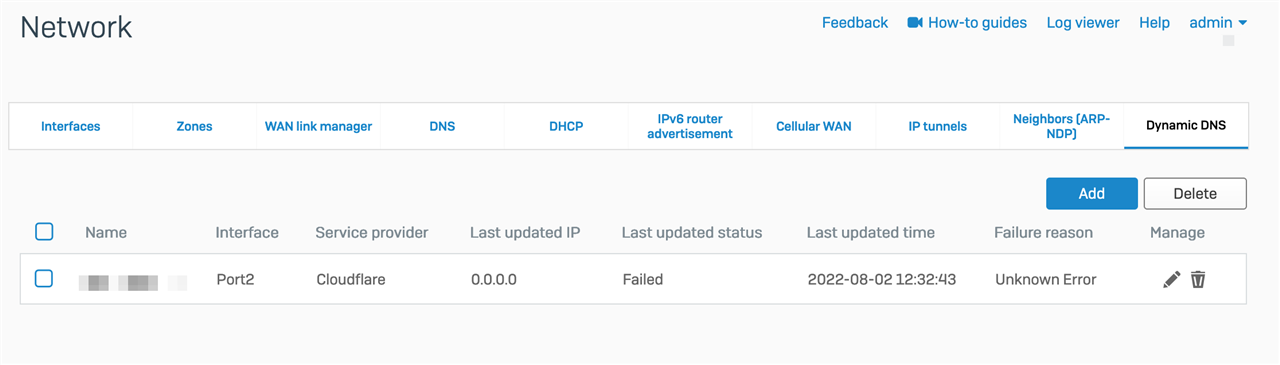
The command output from the CSC service in debug is:
# tail -f /log/ddc.log
cache{****.net}{mx} :
cache{****.net}{static} : 0
cache{****.net}{status} :
cache{****.net}{warned-min-error-interval} : 0
cache{****.net}{warned-min-interval} : 0
cache{****.net}{wildcard} : 0
cache{****.net}{wtime} : 30
[2022-07-29 15:37:45Z] DEBUG: get_ip: using cmd, curl --capath /conf/certific
ate/cacerts/ checkip.cyberoam.com/ --silent -m 30 --interface Port2 repo
rts <undefined>
[2022-07-29 15:37:45Z] WARNING: unable to determine IP address
[2022-07-29 15:37:45Z] DEBUG: sleep 300
While trying to resolve the dynamic domain it is getting resolved to the correct IP address on the cli but showing failed on GUI.
Best regards,
This thread was automatically locked due to age.



