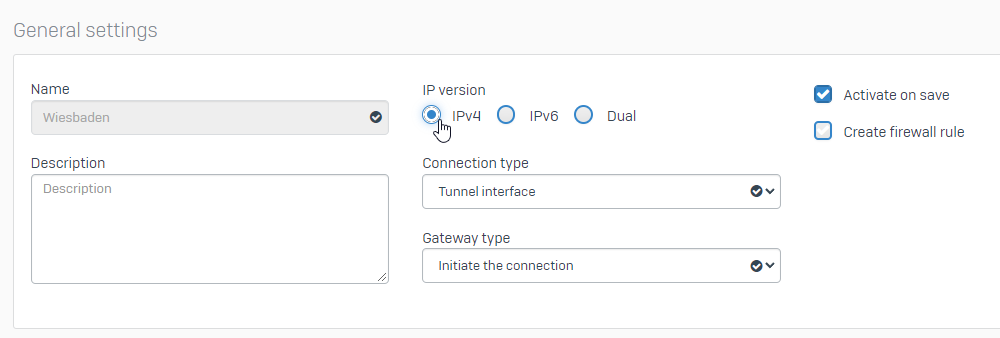Release Notes: https://docs.sophos.com/releasenotes/output/en-us/nsg/sf_190_rn.html
"Old" V18.5 MR4 Thread: https://community.sophos.com/sophos-xg-firewall/f/discussions/134965/sophos-firewall-v18-5-mr4-feedback-and-experiences
V19.0 GA Thread: https://community.sophos.com/sophos-xg-firewall/f/discussions/134009/sophos-firewall-v19-0-ga-feedback-and-experiences
This thread was automatically locked due to age.