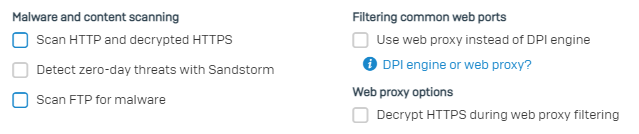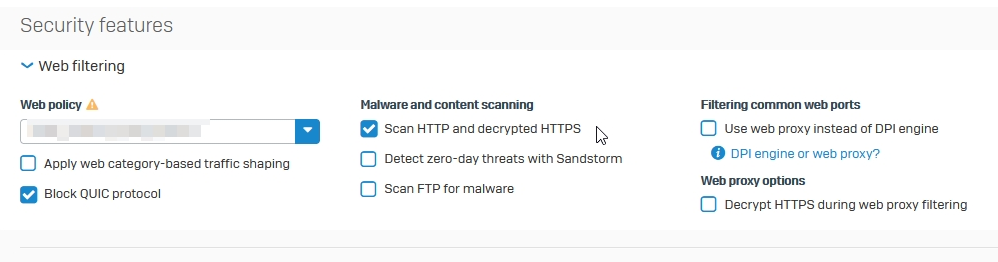Hello Gents,
Good Day!
I am new to the Sophos firewall, just upgraded last month to XG210. everything working fine except the billing app from our ISP called "Billexpress Client". I have provided below a download link to test it. when testing, if you get the login page that means it's working.
http://www.ooredoo.qa/portal/OoredooQatar/billxpress
I have allowed ISP's URL: ocbc.ooredoo.qa and ooredoo.com with this format ^([A-Za-z0-9.-]*\.)?ocbc\.ooredoo\.qa\.?/ & ^([A-Za-z0-9.-]*\.)?ooredoo\.qa\.?/ in new exception list and also allowed them from URL Group. still, it reverts back with an error message before the login page. I have tested without a firewall network and it works fine, the login window simply comes up. it is blocking from the firewall but could not find where it is blocking from. could someone please help me to find the fix for it.
Thanks
Bibash Saud
This thread was automatically locked due to age.