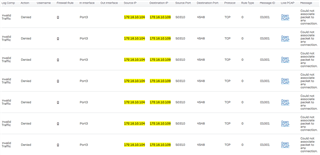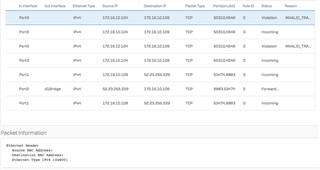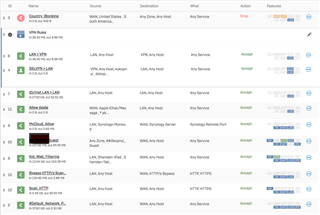Hello,
I recently configured a Sophos XG home device for use and it has been working great, except for one issue (so far):
Siri doesn't seem to work correctly with our at home setup. We have a Lutron Caseta smart lighting system throughout the home, that device is plugged into a switch into Port 1. Port 3 is bridged to LAN which is our Sophos AP 55c. I do have 'Enable routing on this bridge pair' enabled.
My Wireless devices Apple Home Pod/iPhones/Apple Watch/MacBook/etc. are having difficulty communicating with the Lutron Caseta. Normally. I should be able to say "Hey Siri, turn on the kitchen lights" and it's done pretty instantly. However, intermittently, this works and doesn't work since I got the Sophos XG configured. Meaning, Siri responds "cannot communicate with devices"
I am able to access the Lutron Caseta at all times (even when Siri is not working) with the Lutron app. When I check the Apple home app (which I should be able to control all the lights with on my phone) during Siri not working, the buttons all say "Updating" and I cannot access the light switches.
That being said, I have a LAN > LAN rule configured with Any / Any using any services. Would it be wiser to configure a Lan > Lan Port 1 / Port 3?
Additionally, I did a packet capture & checked the firewall logs between the Lutron device and my iPhone using Siri and saw the following
I did some research and am aware that Invalid_traffic with no header seems to be dropped and this is normal for logging, however, when i've taken packet captures and Siri is working, I don't see any invalid_packet drops.
What other troubleshooting can I do? Does anyone else have issues with at home apple devices? Is there something additional I need to configure? Any assistance is greatly appreciated, the Sophos community is great and I thank you for any help.
Some additional information:
Firmware version: SFOS 17.1.2 MR-2
I have IPS enabled, Country blocking, and HTTP Malware scanning (not configured HTTPS, yet) but that's to WAN (Screen shot of firewall rules below)
Also, if you guys catch anything maybe I didn't setup (I regard myself as novice > intermediate with networking) please let me know.
This thread was automatically locked due to age.